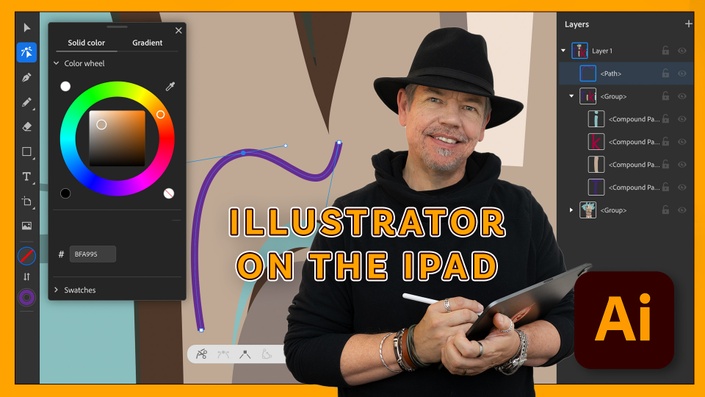Have you ever wanted to create
professional looking graphics, animations
and videos?
You are in the right place!
With Adobe Express you can easily create professional looking media for print or screen use.
In this course I'll show you how to put together amazing looking full sound videos, beautiful animations, and create professional media for print, web and social media.
You won't believe how easy it will be. I'll take you through the whole process step-by-step and you'll have a body of work to be proud of.
About Tim
Hi. That's me at the top.
As an Adobe Certified Expert and Instructor (ACE and ACI) I have trained thousands of students from all walks of life including some big name companies like Disney, Nissan, BBC, The Times...........
Having also spent a number of years as a university lecturer for honours degree students in graphic design, I understand how to deliver training courses so you can get the most out of them.
Not only do I create graphics courses, but I'm also an illustrator and designer (@Rocket_Rat_Illustration on Instagram) as well as a senior trainer at Red Rocket Studio
I can't wait to show you how to create eye-catching graphic design content in Adobe Express.
Below are some of the projects you will be creating on your learning journey.
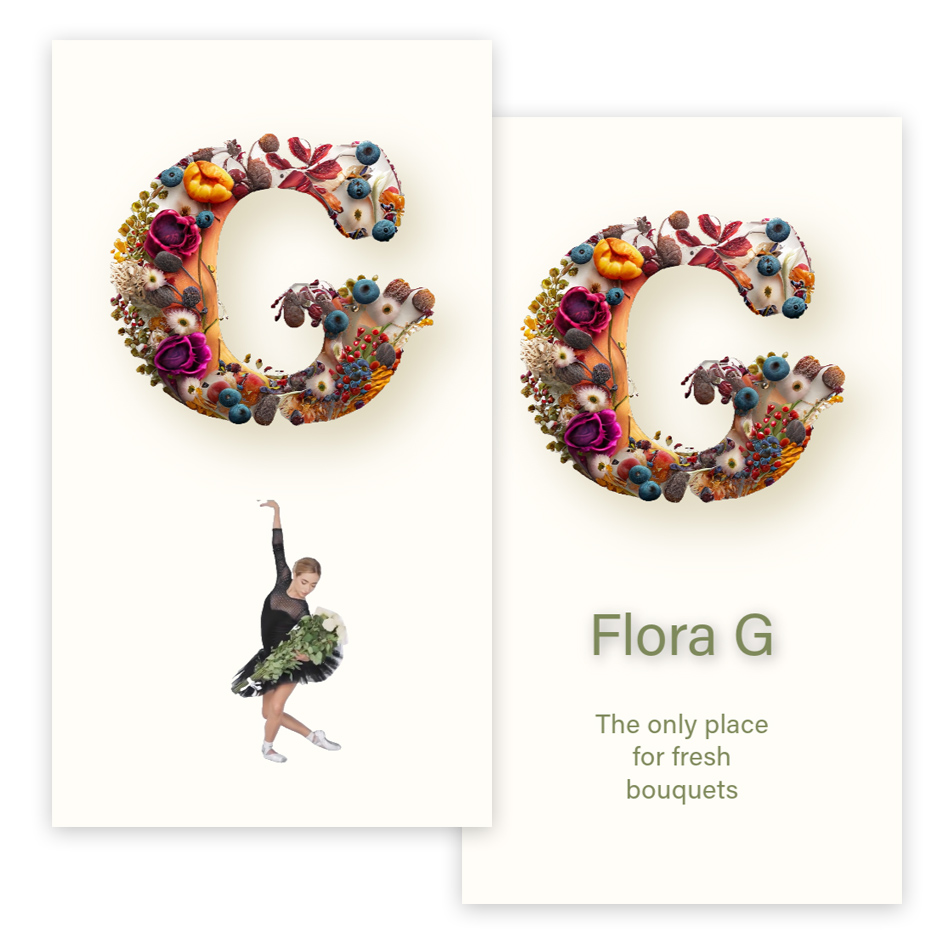
Video Text Banner
Using the AI image generation function we will create a unique letter covered in flowers. We will then use the video masking to cut out the dancer as she dances.

Printed Invitation
This 2 page invitation is so easy to create in Adobe Express. We will cut out the flowers and add text. We'll sample colors from the flowers to bring the whole thing together.
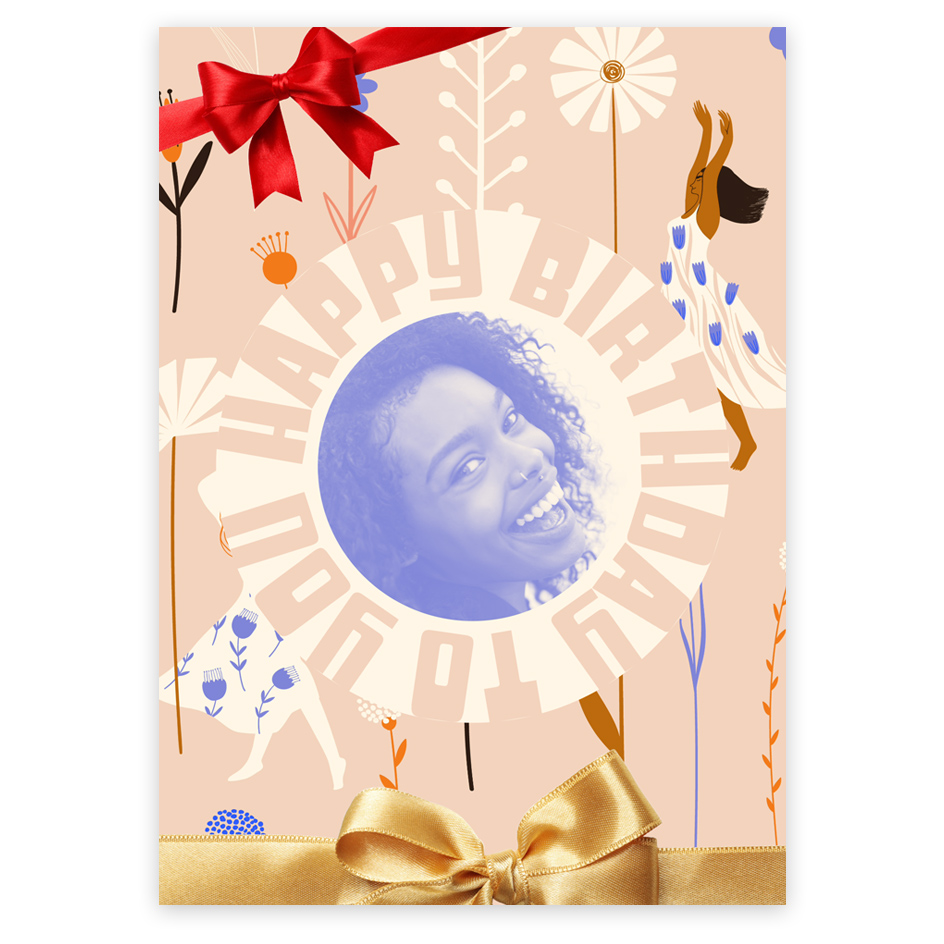
Custom Birthday Card
If it's a birthday or some other card you need to create, this project will help you to create it. From text in a circle to colorized photos, you will be able to make beautiful cards.
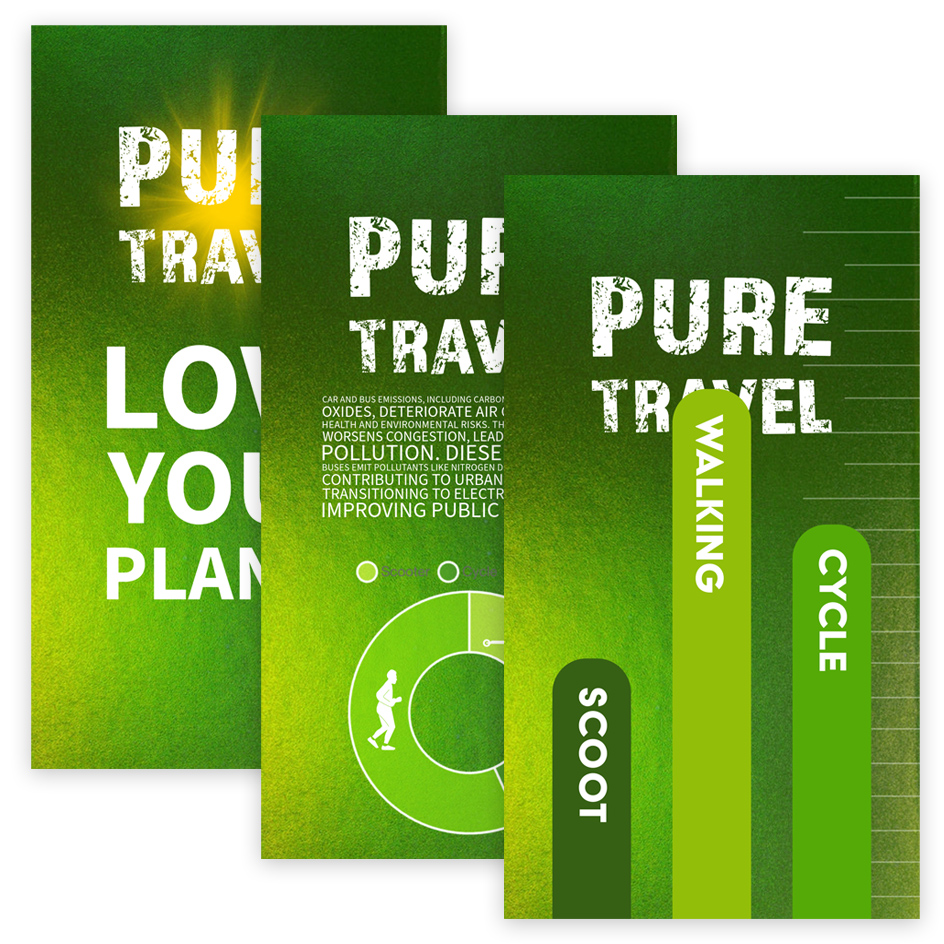
Animated Infographic
Using animation and simple shapes we will create an awesome infographic that looks really professional.

Animated Video
This animated video could could be published with YouTube or used on your website. We'll animate illustrationas as well as add video and sound.

2 Page Menu - Web / Print
Use Express to create a professional menu with cut out images and prepare it for web use. You can use the same process for printing with just a few tweaks.
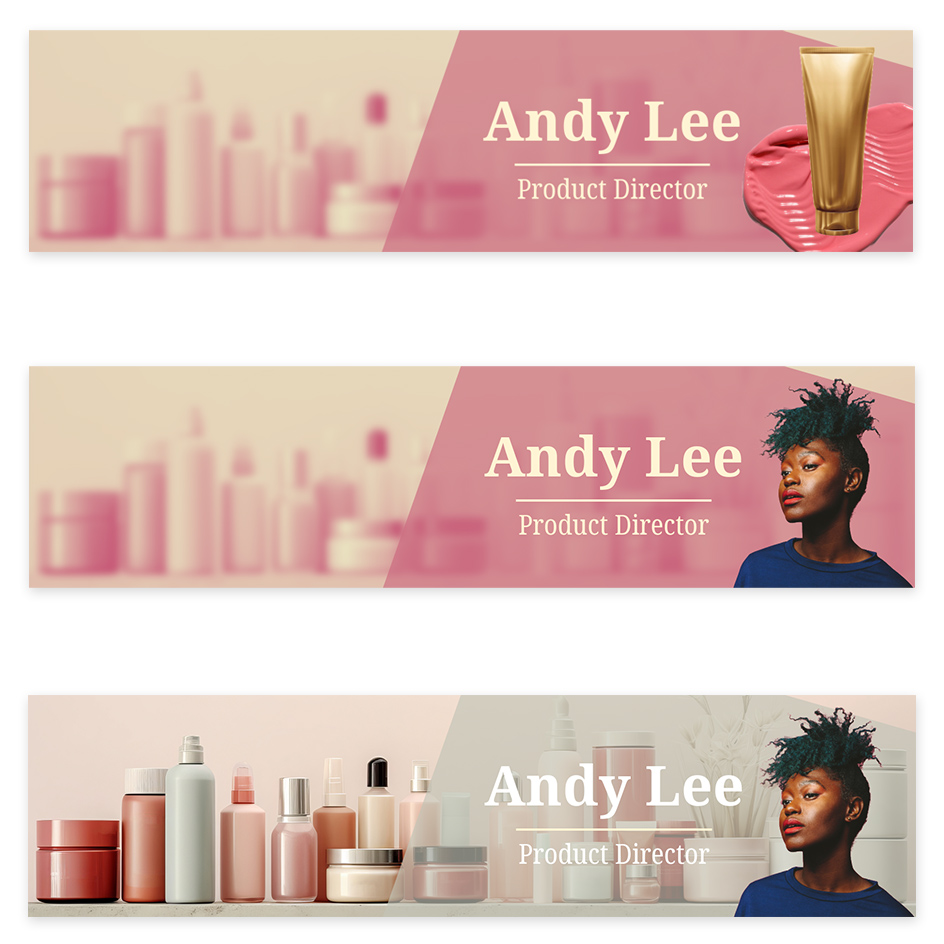
Banners for Social Profile
Having a professional banner for your social media pages has never been so easy to do. We'll use blends to get the main brand colors and also cut out images.

Video with Text & Sound
Edit together a few clips of video with graphics, text and music with your own voice overlayed. Export this for TikTok or a web banner advert.
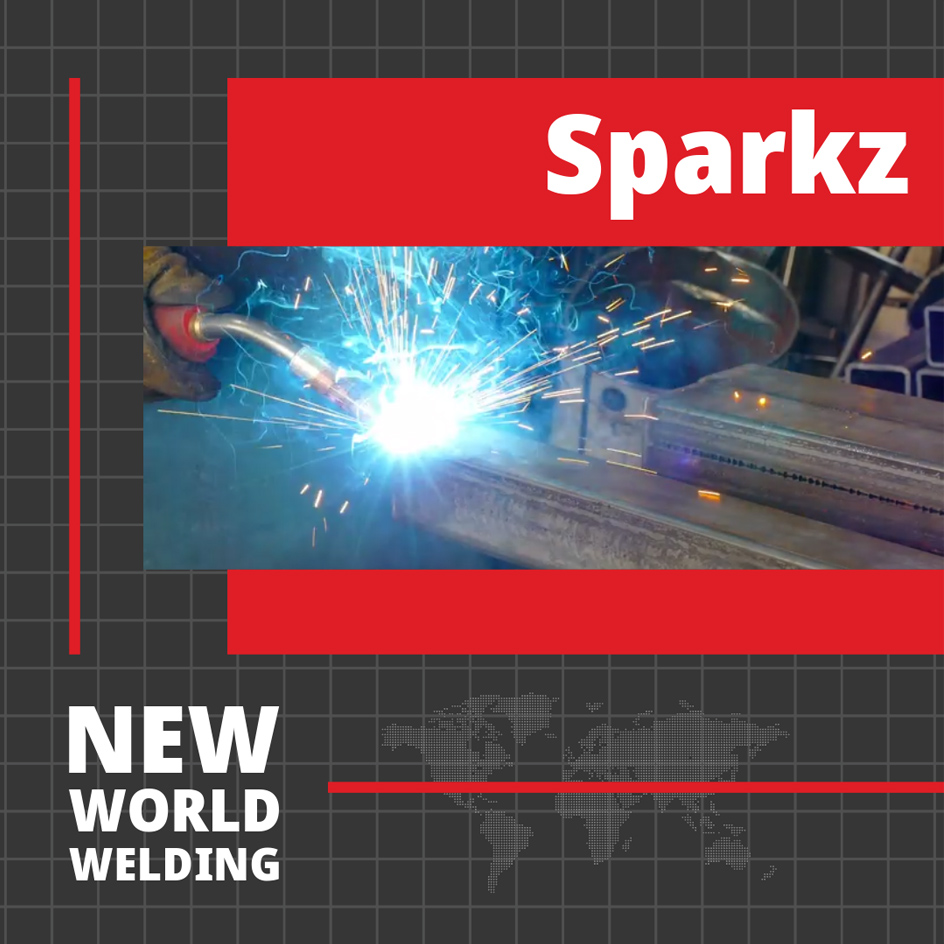
Instagram Video Post
This Instagram post will contain both images, graphics and video. You'll be surprised how easy it will be to create professional posts liike this.
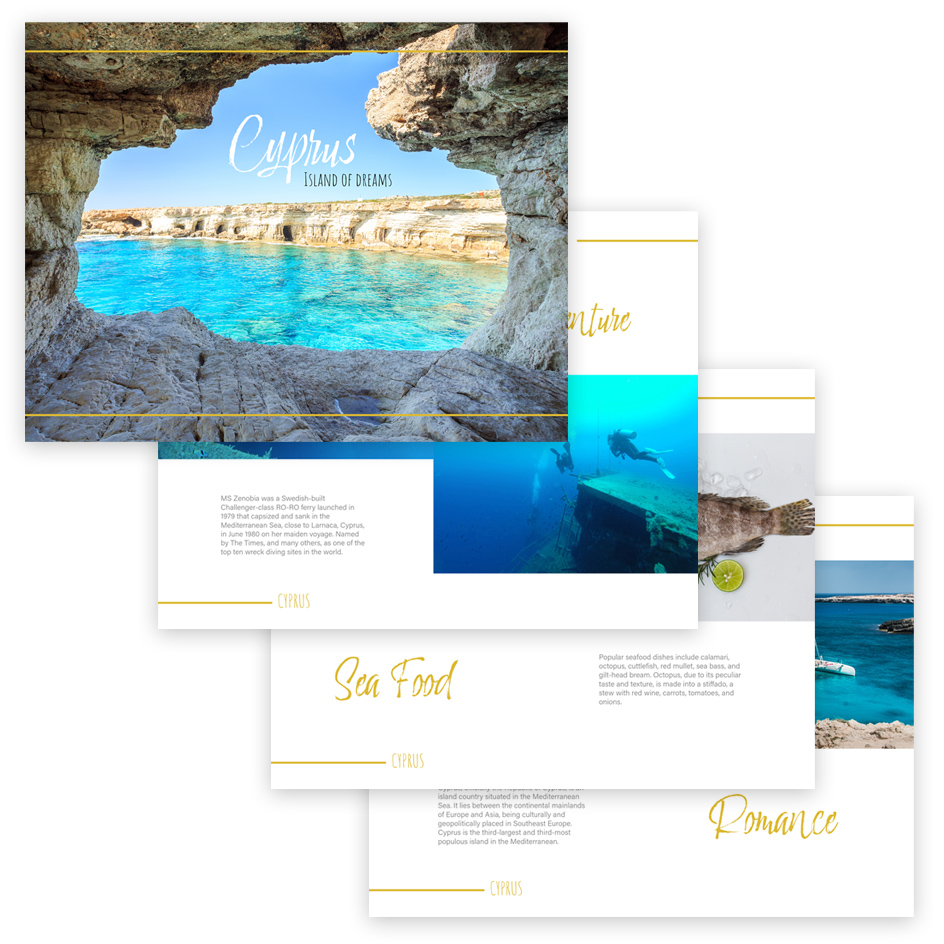
Multi-Page Magazine
Use this block to showcase testimonials, features, categories, or more. Each column has its own individual text field. You can also leave the text blank to have it display nothing and just showcase an image.
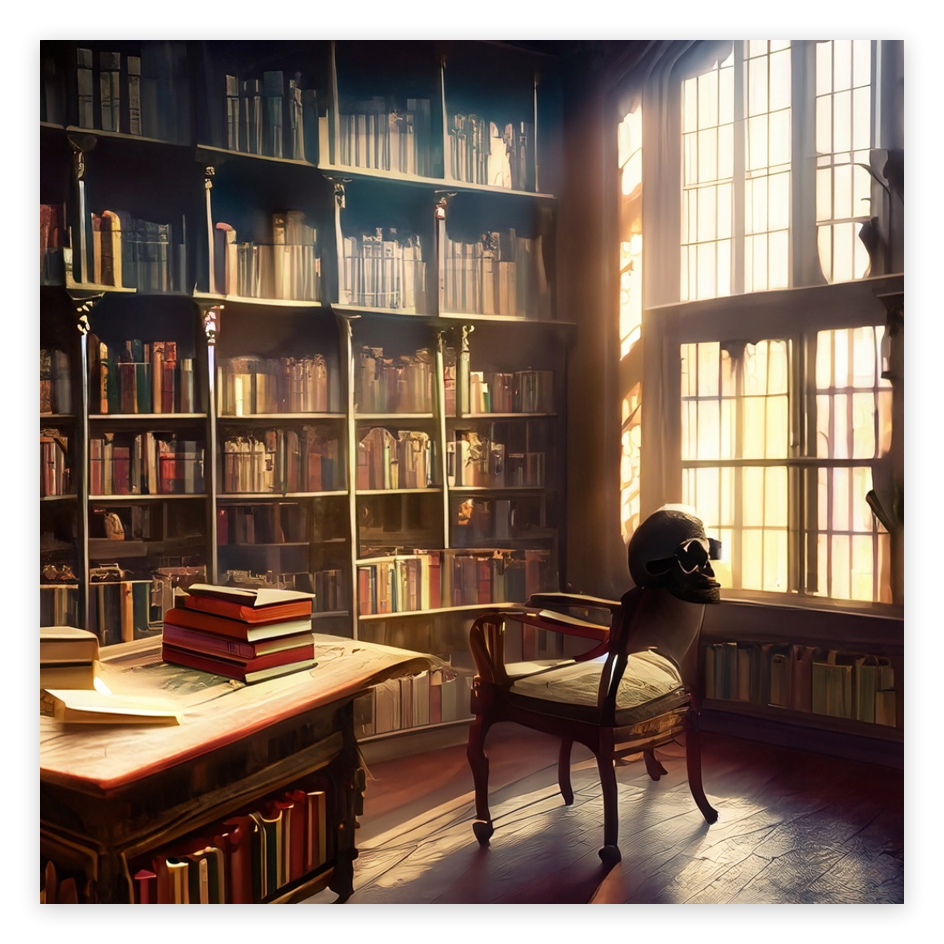
Generate AI Images
We will use text to image to create an image which can be artistic, illustrative or photo realistic. We will refine our image by adding to the text prompt.
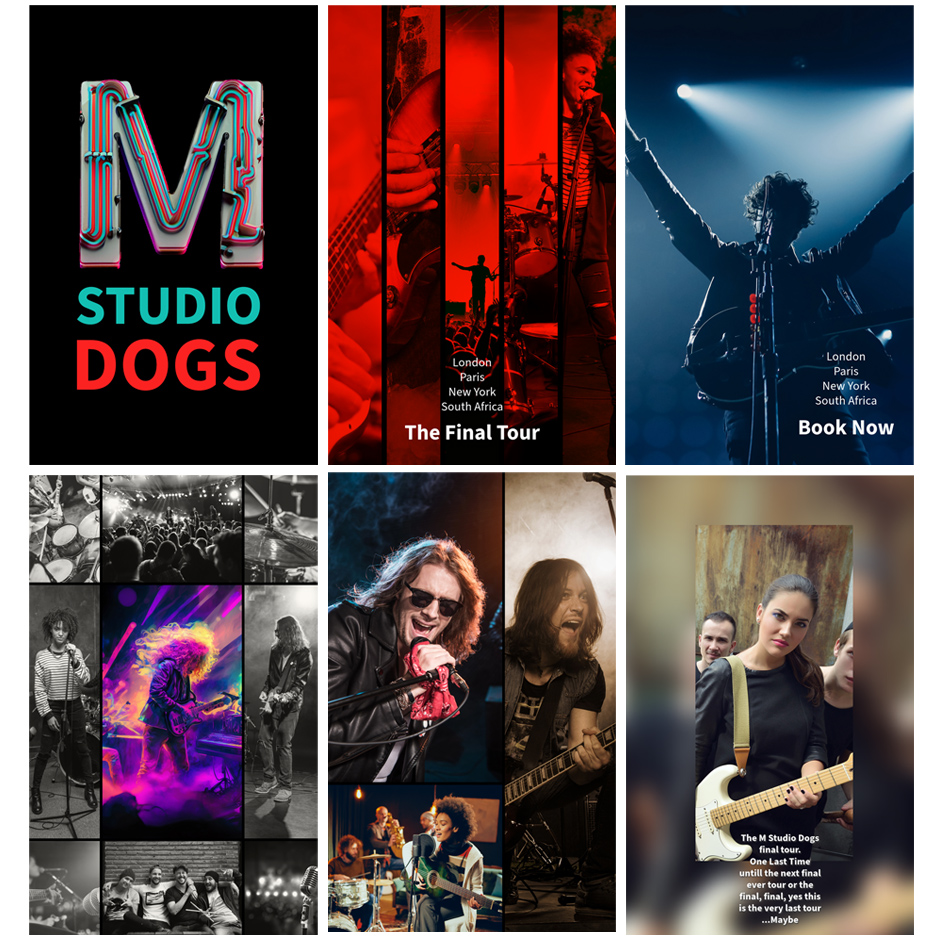
Multi-Page Brochure
In this project we will create a full multi-page magazine. We will do the cover using the AI text to image feature and then each page will be done using different techniques.
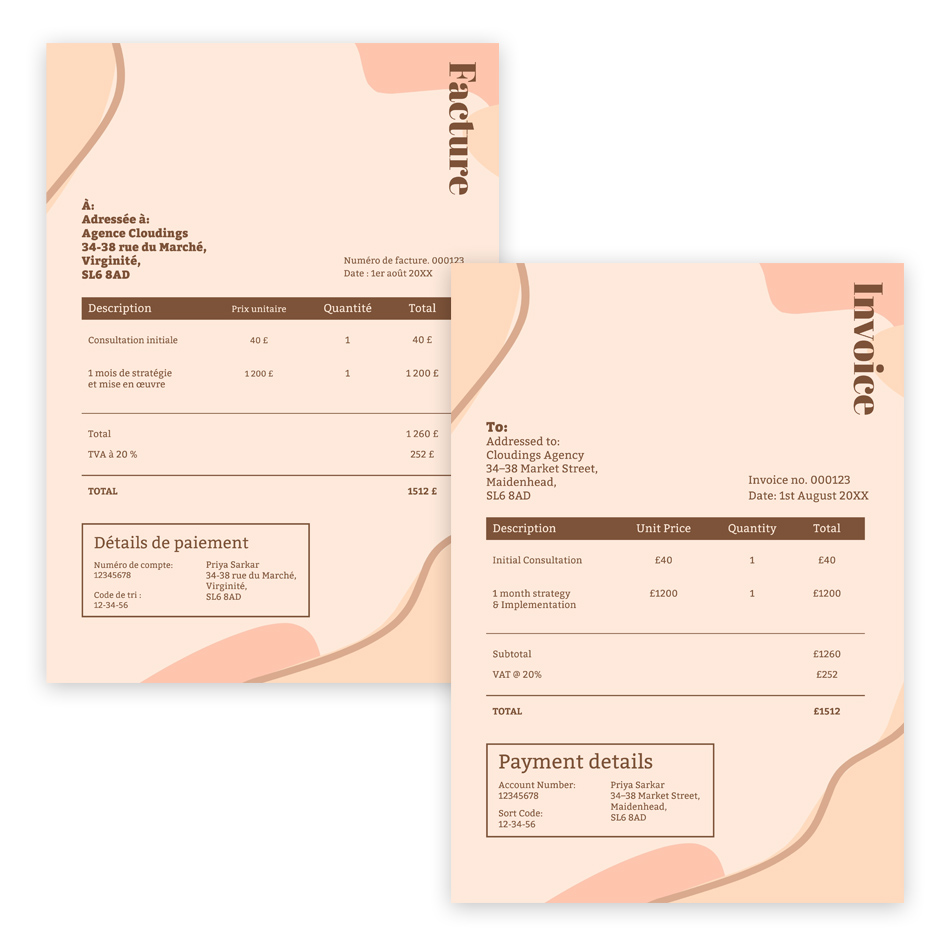
Language Translations
We'll create an invoice from a template and then get Express to translate a copy into another language with a press of a button.
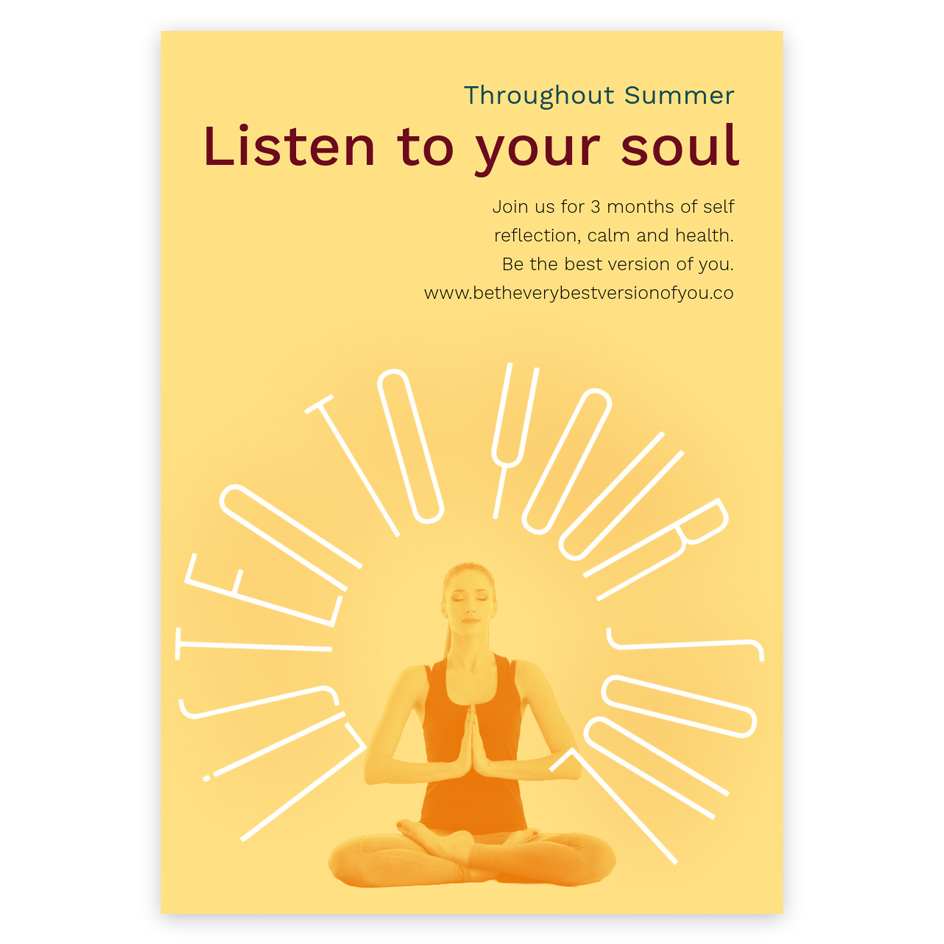
Flyer for Web
For this gentle flyer well use techniques like colorizing images, transparency, Text on a circle and cutouts. Of course you are welcome to use a different subject if yoga isn't your thing.

Learn Design Principles
AI software can only get you so far with your custom designs. In this section I will take you through the basic techniques professional designers use to create pleasing designs. We will cover Hierachy, Contast, Negative Space, Emphasis, Repetition, Balance and Alignment.