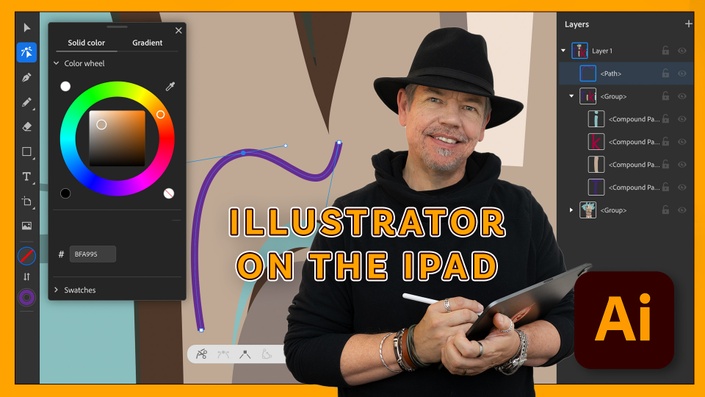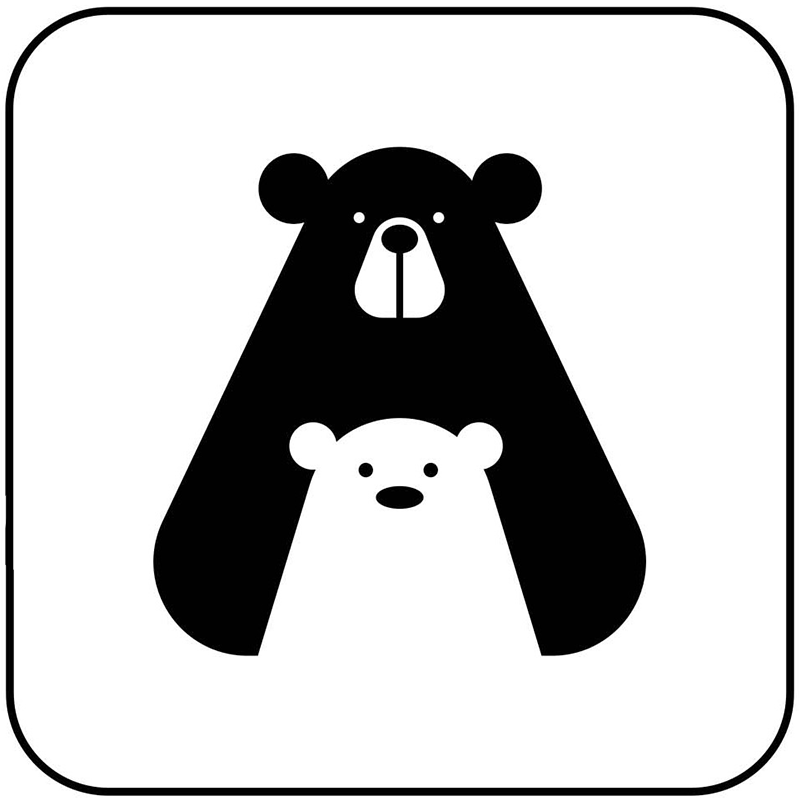
Have you ever wanted to create professional logos and icons with Adobe Illustrator on the iPad?
You don't need to be able to draw!
10 projects to give you a good rounded knowledge of creating professional looking logos on in Illustrator on the iPad.
You can of course use these in your portfolio should you wish.
Scroll down to see all 10 finished projects.
About Tim
Hi. That's me at the top.
As an Adobe Certified Expert and Instructor (ACE and ACI) I have trained thousands of students from all walks of life including some big name companies like Disney, Nissan, BBC, The Times...........
Having also spent a number of years as a university lecturer for honours degree students in graphic design, I understand how to deliver training courses so you can get the most out of them.
Not only do I create graphics courses, but I'm also an illustrator and designer (@Rocket_Rat_Illustration on Instagram) as well as a senior trainer at Red Rocket Studio
I can't wait to show you how to create awesome artwork in Adobe Illustrator on the iPad.
Easy step-by-step logos
During the videos I'll take you through everything in easy bite size steps
In this fun shop logo you can see how the monkey is just made out of circles. No drawing skill required.


Floral Text Logo
In this stylish logo we will create 2 different leaves and 1 flower and then repeat them to create the final beautiful result.

Childrens Logo
There are so many characters you can create using the circle and square method so for this logo I will show you a monkey and giraffe but you can make up your own too.
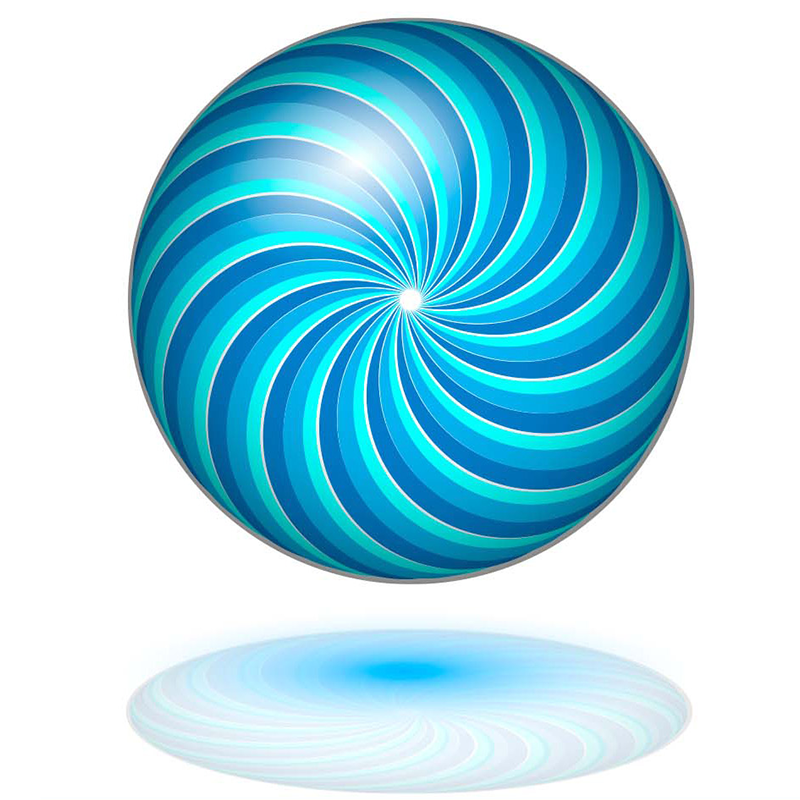
Repetition Logo
Use repetition techniques and gradients to this logo. We will also create shadows, highlights and reflections.

Graphical Flame Logo
We will create this flame shape and use a gradient to give it life. We will also add textures to the text.

Celtic Knot Logo
This celtic knot is created with 3 circles and some custom gradients.

Isometric Logo
We will create one brick using a grid and then repeat it to create the full word. You can of course create your own words with any colors you wish.
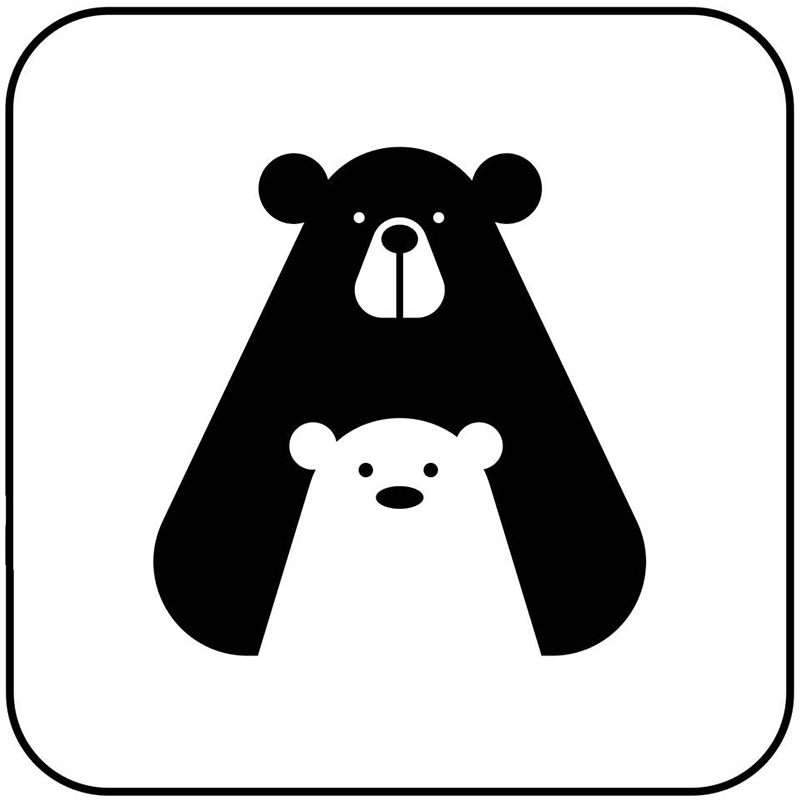
Negative Space Logo
Using basic shapes we will create this positive / negative logo. This is such a lovely technique and the result is very eye catching.

Gradient Logo
Repetition and subtle gradients give depth to this simple but effective circular logo.

Symmetry Logo
This logo is all abut symmetry and balance. We will create one side and then flip it to get the second side.

Character & Reflection Logo
There are 2 parts to this logo. We'll create the bird using a photograph (you can do any animal you wish) and then add the text before finally creating the reflection.
Why not try this course too
The Course
- Creating a New Document (1:17)
- Fun Shop Logo Introduction (0:21)
- Three Circles to Make a Monkey Head (3:22)
- Make Ears & Face (3:53)
- Create Hair Tufts (2:54)
- Giraffe Head from Square & Circles (3:35)
- Ears & Horns (1:50)
- Use Pen for Neck, Pencil for Patches (5:18)
- Sample Photo Color (5:27)
- Add Text & Customise (3:59)
- Floral Text Logo Introduction (0:25)
- Draw Leaves with Pencil Tool (3:07)
- Use Width Profile to Create Leaf Veins (5:21)
- Sample Photo Colors (2:48)
- Color Leaves, Make Vine (2:57)
- Create a Flower (3:34)
- Custom Stem Brush (4:27)
- Add Your Type (1:51)
- Create the Composition (5:39)
- Create a Shape to Hide Unwanted Areas (5:31)